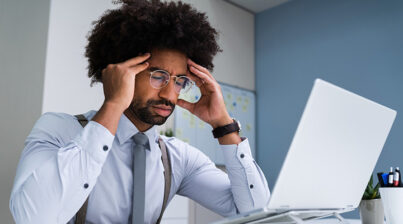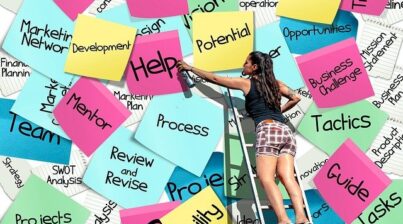Metrics, analytics, and data are vital tools for assisting HR transform into strategic business allies. But, those tools will only help if the story behind the data can be easily communicated to business leaders. There’s a level of technical skill that comes with data analytics, which can be intimidating for non-tech people in HR. Data visualization makes telling that story a lot easier.
What is Data Visualization?
People have a better chance of understanding and retaining information when it’s presented as graphics and pictures. Data visualization is how data and metrics are represented in figures and graphs. Simply put, it’s taking the results of the metrics and presenting it as a bar graph, pie graph, maps, or infographic.
There are three main components to data visualization, according to this whitepaper published jointly by SHRM and the Society for Industrial and Organizational Psychology (SIOP). Data visualization should explore data, explain data, and build engagement. Additionally, it should be able to easily communicate the relationship and patterns within the data.
It’s important to first make sure there are HR metrics with solid data to report on. HR analytics then help determine the best way to present the data. The types of visualization are determined based on what questions are being answered and what story is being told.
For example, AB Company is reviewing turnover for the 2022 calendar year. The HR analyst reviews the data and calculates that the overall turnover rate is 10%. To help leaders understand how this 10% is impacting the organization, the analyst breaks down the turnover into various categories. The analyst now has turnover rates by month, department, tenure, and gender. Just presenting the rates to leadership, is an ineffective way to communicate the metrics. Percentages alone do not make for a compelling presentation.
The analyst will have to consider what’s the best way to represent the data visually. It’s important to keep in mind that each category may need to be represented differently. Turnover by gender may work best in a pie chart, while turnover by location will most likely work better in a bar graph.
Partnering Data Visualization and HR
The point of data visualization is to encourage HR to interact and engage with their data. Inserting pivot tables into an excel report full of data is a simple way to support data visualization. But to truly be impactful, HR needs to interact more with their data and metrics. The right systems with good reporting features will make that easy. Having an HR dashboard will be even more beneficial.
HR dashboards automatically take the data from various HR systems and create visualizations based on established metrics. This makes it quick and easy to report on the metrics. A dashboard also ensures accuracy and consistency in reporting the HR metrics. It minimizes the risk of human error.
Examples of HR Data Visualization
Data visualization is a crucial tool for helping HR ensure their data is understood within the organization’s leadership. An HR dashboard will make it even easier.

HR Analytics and HR Reporting Dashboard examples and sample templates are important because they can help you to understand how to make HR data actionable, quickly.
Taking it a step further, HR Dashboard software like Employee Cycle can help automate HR reporting and the HR analytics process, too. Yes, that’s right, you can ditch the numerous spreadsheets and pounds of paper! Sign up for a free demo of our automated HR dashboard to see how impactful data visualization can be.