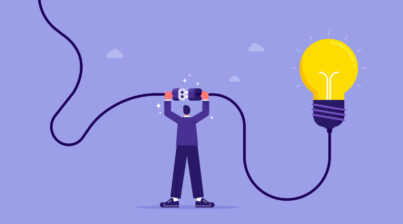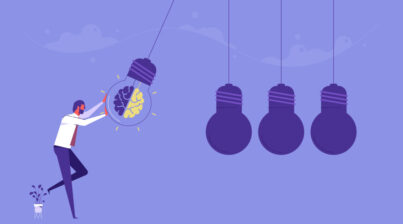Release date: August 24, 2023
Unlocking New Insights with Viewer Dashboards for Non-HR Stakeholders
Greetings from Employee Cycle! As we embark on our never-ending quest to enhance our platform, catering to the diverse and evolving needs of HR professionals and beyond, we are thrilled to introduce our latest breakthrough: Viewer Dashboards for Non-HR Stakeholders.
In today’s data-driven world, we understand that people analytics isn’t limited to HR departments alone. That’s why our innovative feature allows you to create and share dashboards with stakeholders across your organization, extending the power of data-driven decision-making beyond HR. Whether you’re a department head, team lead, or even a top executive, our Viewer Dashboards empower you to access insights tailored to your specific role and responsibilities.
But don’t worry – as we promote broader access to critical insights, we remain steadfast in our commitment to data security. Our Viewer Dashboards are designed to strike the perfect balance between accessibility and safeguarding sensitive employee data through robust restrictions.
Activating the ‘Invite Viewers’ Feature: A Quick Guide
To grant view-only access to your dashboard, follow these simple steps:
Navigate to the dashboard you’ve meticulously crafted, tailored to your specific needs and goals.
Click on the “3 Dots” icon conveniently located on the navigation bar, providing you with quick and easy access to advanced features.
Choose the “Invite Viewers” option from the dropdown menu.
You will then be seamlessly directed to a new page, where you can effortlessly type in the email address of the person you wish to invite to your dashboard.
Click the “Invite User” button to send the invitation.
And that’s it! Your selected individual will promptly receive an email inviting them to log in to Employee Cycle. Once they do, they will gain secure, view-only access to your carefully curated dashboard.
Important Note: To ensure the utmost protection of sensitive employee data, individuals with view-only permissions are limited to filtering data by date range.
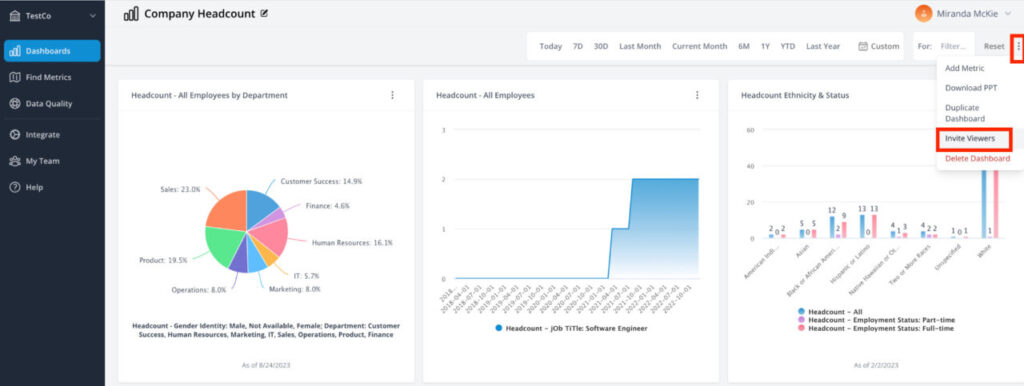
select “Invite Viewers“
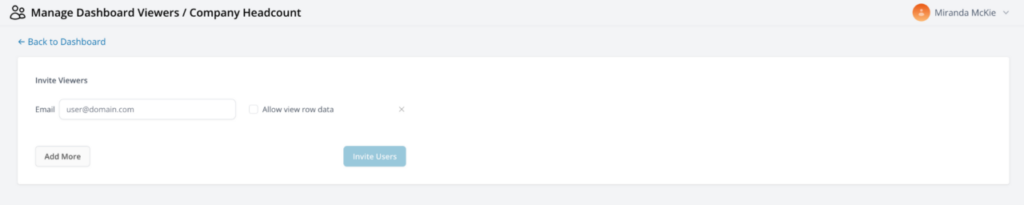
set permissions for viewer
But we don’t stop there. We understand that every organization has unique needs when it comes to data access and permissions. That’s why we offer the flexibility to set permissions for viewers, giving you full control over what data is accessible to each stakeholder. Our goal is to empower you to share insights while safeguarding sensitive information.
Are you eager to explore this groundbreaking feature? Our dedicated support team is here to guide you through the setup process, ensuring a seamless transition as you embrace the future of data sharing. If you have any questions or need assistance, please don’t hesitate to reach out to our support team at [email protected]. We’re always here to help.
As we continue our journey to redefine the future of HR, one shared insight at a time, we want to express our heartfelt gratitude for being an integral part of the Employee Cycle community. Together, we’re shaping the landscape of data-driven decision-making, and we couldn’t do it without your invaluable support and feedback.
So, let’s dive into the world of Viewer Dashboards and unlock new insights that will drive your organization’s success. We’re excited to be your partner on this journey, and we look forward to helping you harness the full potential of data analytics.
Happy Analyzing!