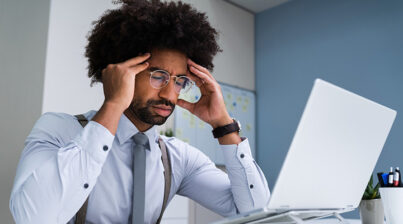Photo by Lukas on Pexels.
As an HR professional, you are faced with the challenge of managing many facets of an organization and its people. A tool that can aid you in the task is an HR Analytics Dashboard. Not quite sure where to look or what exactly a dashboard should do or have built in? We’ve got you covered. Read on to see what an intelligent, sophisticated dashboard includes and how our solution may be the right one for you.
What is an HR Analytics Dashboard?
An HR Analytics Dashboard is a tool that allows you to collect, monitor, track, and manage data in a way that’s helpful for your reporting needs. After all, data that is not constantly adding value to the metrics you’re monitoring means it’s static and does not tell the story of your organization. An effective HR dashboard is interactive and allows you to leverage it in a way so that you can combine information from different data sets and explore it in one platform. The biggest value-added? You can drill down to fine details and quickly see how to optimize workplace management and performance to make appropriate business decisions which are driven by real-time data.
Types of HR Analytics Dashboard
Every organization is different, which is why a customizable dashboard, when utilized properly, can be the most efficient for an organization rather than a cookie-cutter solution. Below are some examples of dashboards that can be configured to look at metrics in a different way, depending on the audience.
- Executive Dashboard. An executive will need to look at a dashboard and glean high-level details at a glance. All critical metrics should be held on this dashboard type such as employee roles and demographics.
- Employee Performance. This dashboard type aids the HR team and business unit leadership in the understanding of the workforce in terms of goal progression and job satisfaction. Here, the metrics are drilled down to those such as number of employees, salary, and their ratings as presented during performance reviews.
- Employee Development. With this dashboard type, an HR leader focused on training initiatives would look at metrics such as percentage assignment of training topics, completion percentage, and resource allocation to complete the training.
- Workforce Demographics. In the ever-changing workplace environment, it’s important that HR continues to strive toward a diverse, yet balanced, workforce. To do so, there needs to be an understanding of the current workforce so that areas of improvement can be identified. On this dashboard, metrics such as age, gender, geographical location, department, and ethnicity will be summarized. To dig even deeper, a Diversity dashboard could be utilized to break out variables of ethnicity and salary within the workforce in relation to each other.
These four examples do not cover every need of HR teams, and we know that everyone is looking for something a little different to address their business’ needs. However, from these examples, it’s easy to see how data can be manipulated at different levels of detail to provide outputs to different audiences that drive business decisions.
Key Capabilities of an HR Analytics Dashboard
We’ve already covered the types of dashboards that can be created to visualize and utilize data collected by HR teams throughout an organization, but this will only get you so far if your platform is not able to perform. Now, let’s talk through the capabilities of a dashboard to make these views a reality.
- Interactive and Single Source. Remember how we said earlier that data can be static? You don’t want that. You want the data to work for you so that you can leverage it for the business needs. Now let’s go one step further – the platform needs to be able to leverage the data in one place, otherwise, what’s the point?
- Automation and Reporting. Rather than needing to remind yourself or stakeholders to check the dashboard, set up the dashboard to alert key stakeholders on a regular interval and refresh the reporting screens as data is added / changed in real-time.
- Data Source Combination and Preparation. The dashboard should seamlessly combine and analyze data from different systems and input to take the work out of manual data entry. The dashboard should work for you so that you spend less time manipulating data and more time looking at results to identify improvements throughout the organization.
Putting it all Together
We know we’ve covered a lot and this may seem overwhelming. But so can be the job of an HR professional who doesn’t have a one-stop-shop to look at the analytics of their organization. That’s why we recommend an intelligent and sophisticated HR Analytics Dashboard that works for you.
Still not convinced or maybe you need to see all the pieces together, working seamlessly? We’re here to help! Employee Cycle’s platform transforms employee data into a user-friendly, centralized, and real-time dashboard. Our dashboard helps you avoid risks, save costs, and increase your employee lifetime value by combining data from disparate systems into one repository that works for you.
Want to learn more? Schedule a demo today! We are more than happy to help you tackle your seemingly endless platforms and create a single source of analytics tailored to your business needs so that you can make successful, data-driven business decisions.